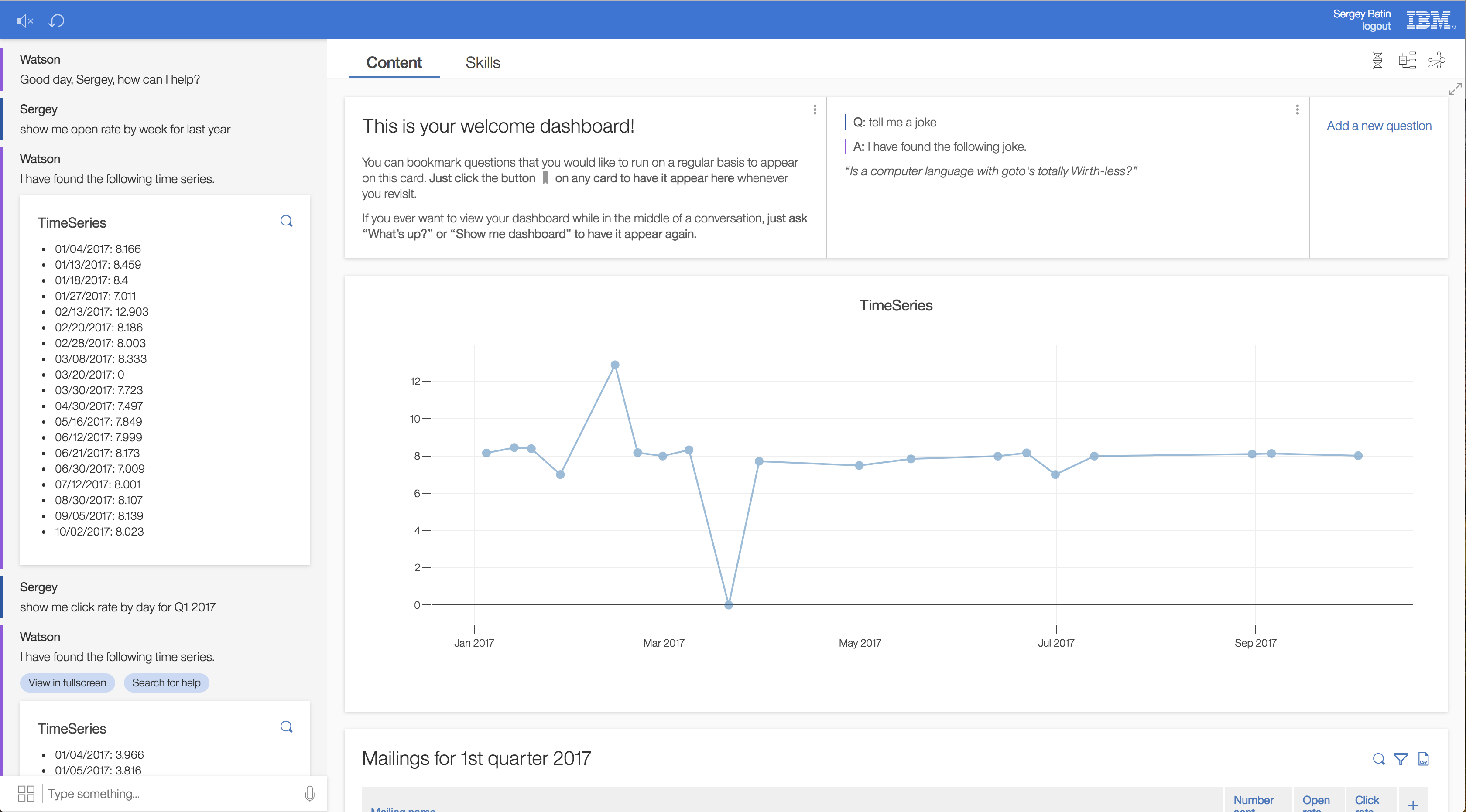Plotly chart
We support a component which allows developers to create and customize Plotly charts. This component will load the Plotly library and expose a couple of props which allow for customization. In particular, it will accept the following props:
layout-- a javascript object containing layout information such as xaxis, yaxis, margins, and title.traces-- a list of javascript objects containing directives on how to trace your chart, such as x and y coordinates, chart type, mode, markers, and hover info.
Note that CSS styles can be provided as props.
An example of layout can be:
layout =
title: "Relation of #{column1.name} and #{column2.name}"
xaxis: title: column1.name
yaxis: title: column2.name
margin:
l: leftMargin
An example of traces can be:
type: "scatter"
x: values1
y: values2
hoverinfo: "x+y"
mode: "markers"
marker:
size: 10
opacity: 0.5
Below is an example which illustrates how to create this component programatically to model a timeseries chart.
# values is a list of coordinate pairs
xs = _.map(values, ([x, y]) -> x)
ys = _.map(values, ([x, y]) -> y)
trace =
type: "scatter"
x: xs
y: ys
opacity: 0.5
marker:
size: 10
layout =
title: "TimeSeries"
React.createElement PlotlyChart,
traces: traces
layout: layout
A screen shot of this visualuzation in action is below.