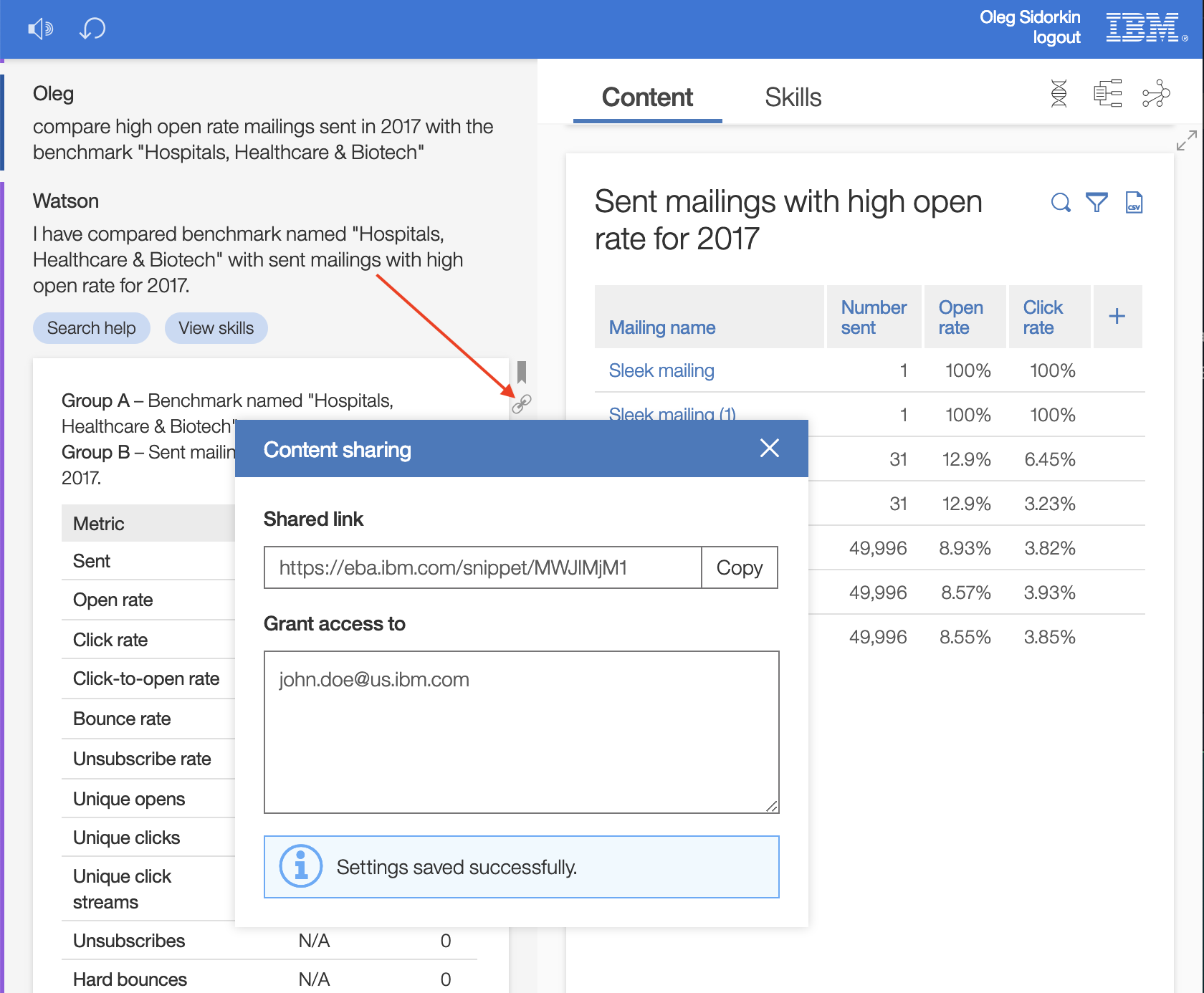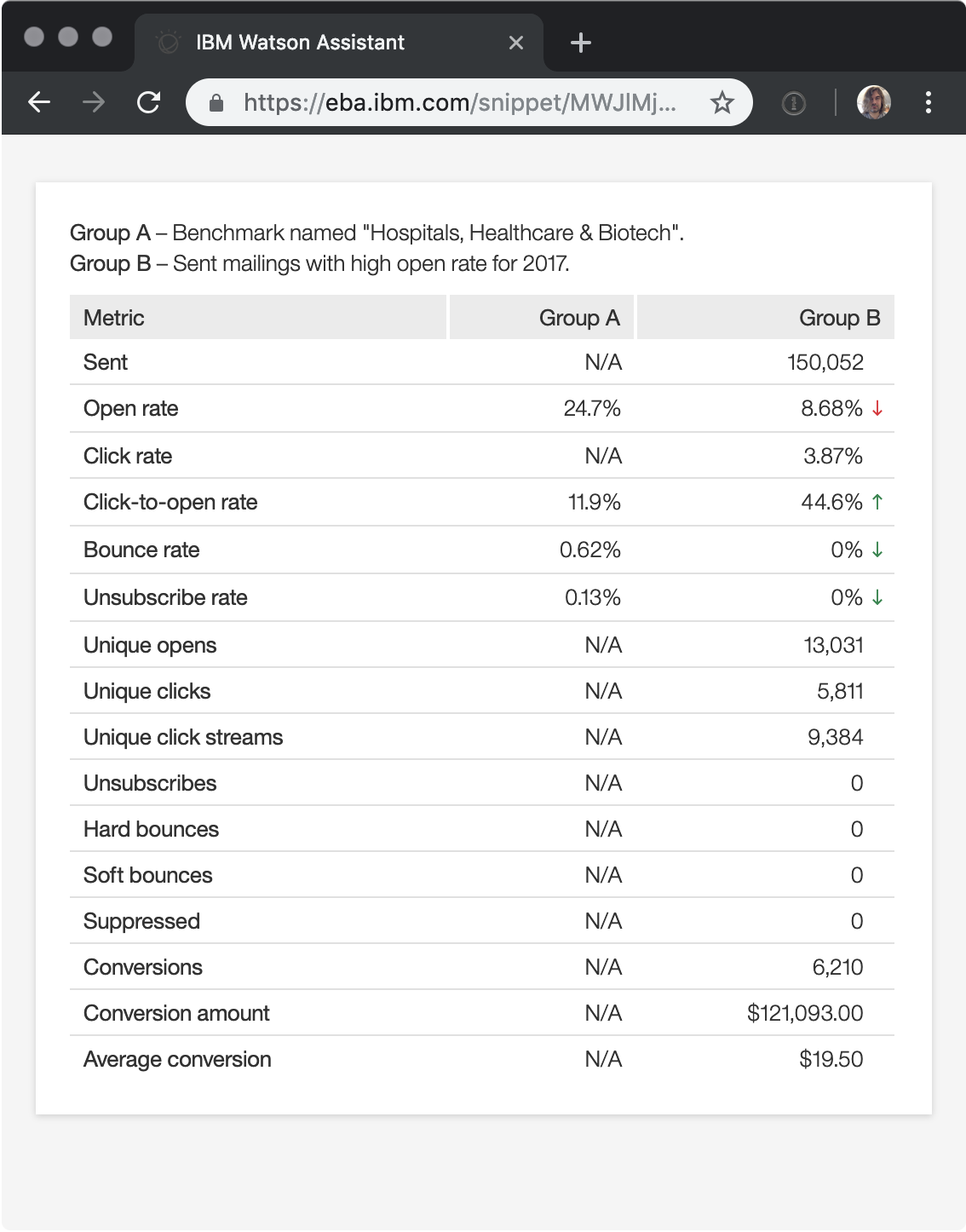Portable snippets
As an assistant, EBA is designed to assist with your daily business workflows. A key aspect of any business workflow is the ability share data insights. EBA portable snippets is a feature associated with your assistant's responses designed to make data easily shareable with your colleagues. Snippets can be created by clicking the chain-link icon which appears next to your data on mouse hover. Clicking on this link will create a portable snippet with live data which can be sent by email, embedded into a presentation or a website. You can share an anomaly you just discovered or a report you just created. Data will be shared within a trusted ring of identity providers according to your settings. For IBM such ring includes IBMid, Common UI Shell and former Watson Workspace. As shown below, when creating snippets, there is a space to enter the list of users within your trusted identity with which to share your data. Changes to this field will update the settings associated with the snippet.
Below is a view of how this snippet may look in the browser once shared.